Introduction to R, Class 4: Solutions
Challenge-scatterplot
ggplot(data=smoke_complete,
aes(x=age_at_diagnosis,
y=years_smoked, color=gender)) +
geom_point()
## Warning: Removed 730 rows containing missing values (geom_point).
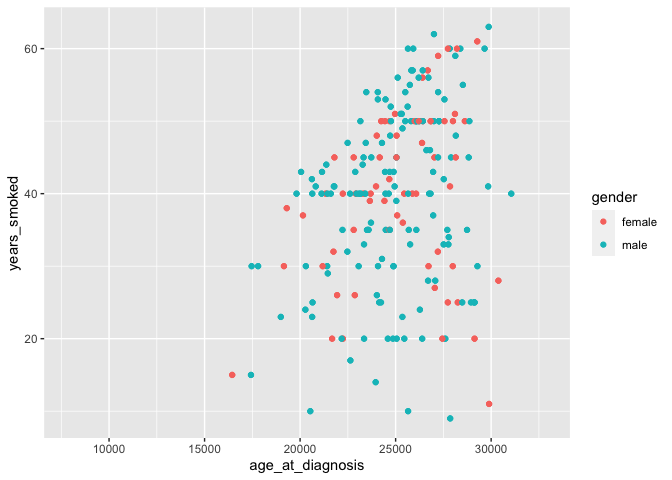
Challenge-comments
# assign data and aesthetics to object
my_plot <- ggplot(smoke_complete, aes(x = vital_status, y = cigarettes_per_day))
# start with data/aesthetics object
my_plot +
# add geometry (boxplot)
geom_boxplot(outlier.shape = NA) +
# add jitter
geom_jitter(alpha = 0.2, color = "purple")
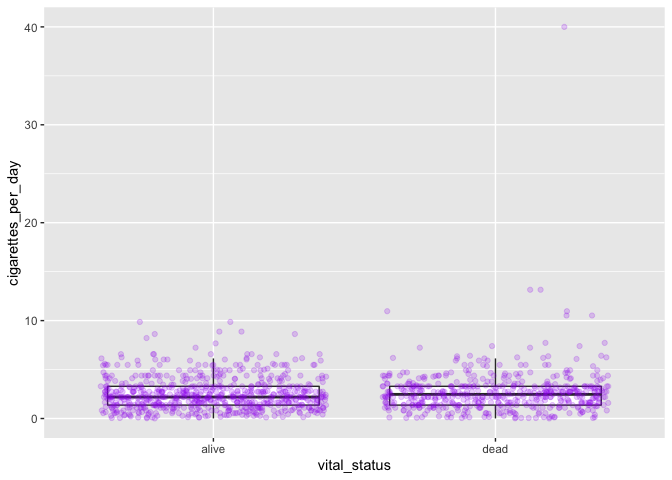
Challenge-order
Yes, the order matters.
ggplot(data=smoke_complete,
aes(x=vital_status, y=cigarettes_per_day)) +
geom_jitter(alpha=0.3, color="tomato") +
geom_boxplot()
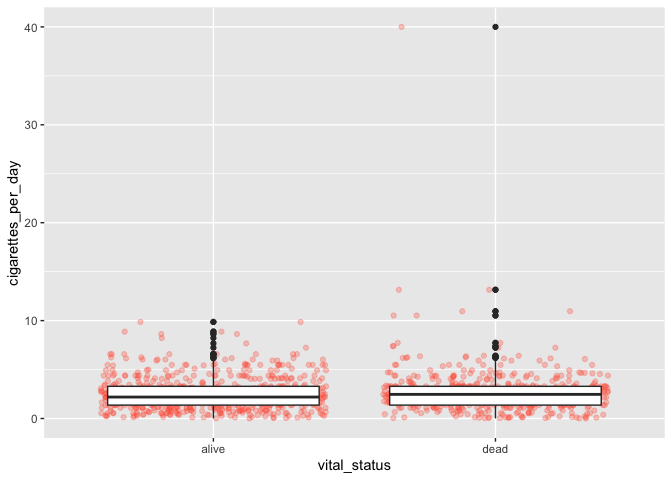
Challenge-line
yearly_counts2 <- birth_reduced %>%
count(year_of_birth, gender)
ggplot(data=yearly_counts2,
aes(x=year_of_birth, y=n, color=gender)) +
geom_line(aes(color=gender))
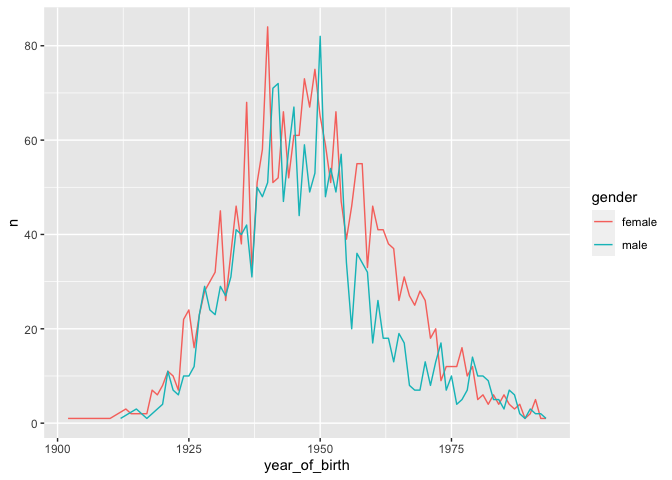
Challenge-dash
ggplot(data=yearly_counts2,
aes(x=year_of_birth, y=n, color=gender)) +
geom_line(aes(linetype=gender))
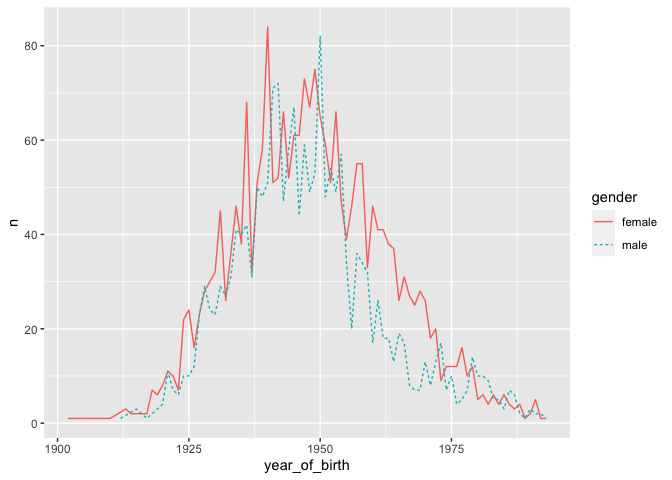
Challenge-panels
ggplot(data=yearly_counts2,
aes(x=year_of_birth, y=n, color=gender)) +
geom_line() +
facet_wrap(~gender)
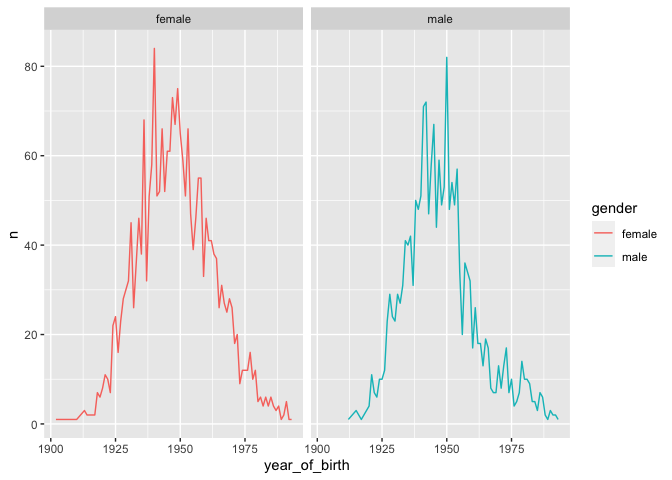
Challenge-axis
One possible search result here.
ggplot(data=yearly_counts2,
aes(x=year_of_birth, y=n, color=gender)) +
geom_line() +
theme(axis.text.x = element_blank(), # hide labels
axis.text.y = element_blank()) +
facet_wrap(~gender)
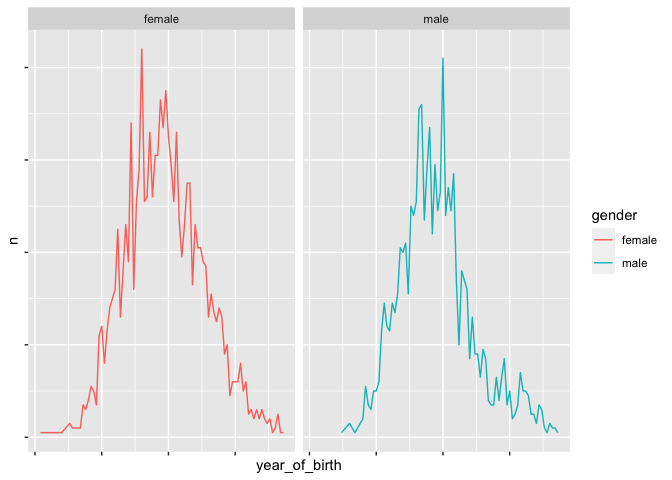
Extra exercises
Challenge-improve
There are lots of options for this answer!